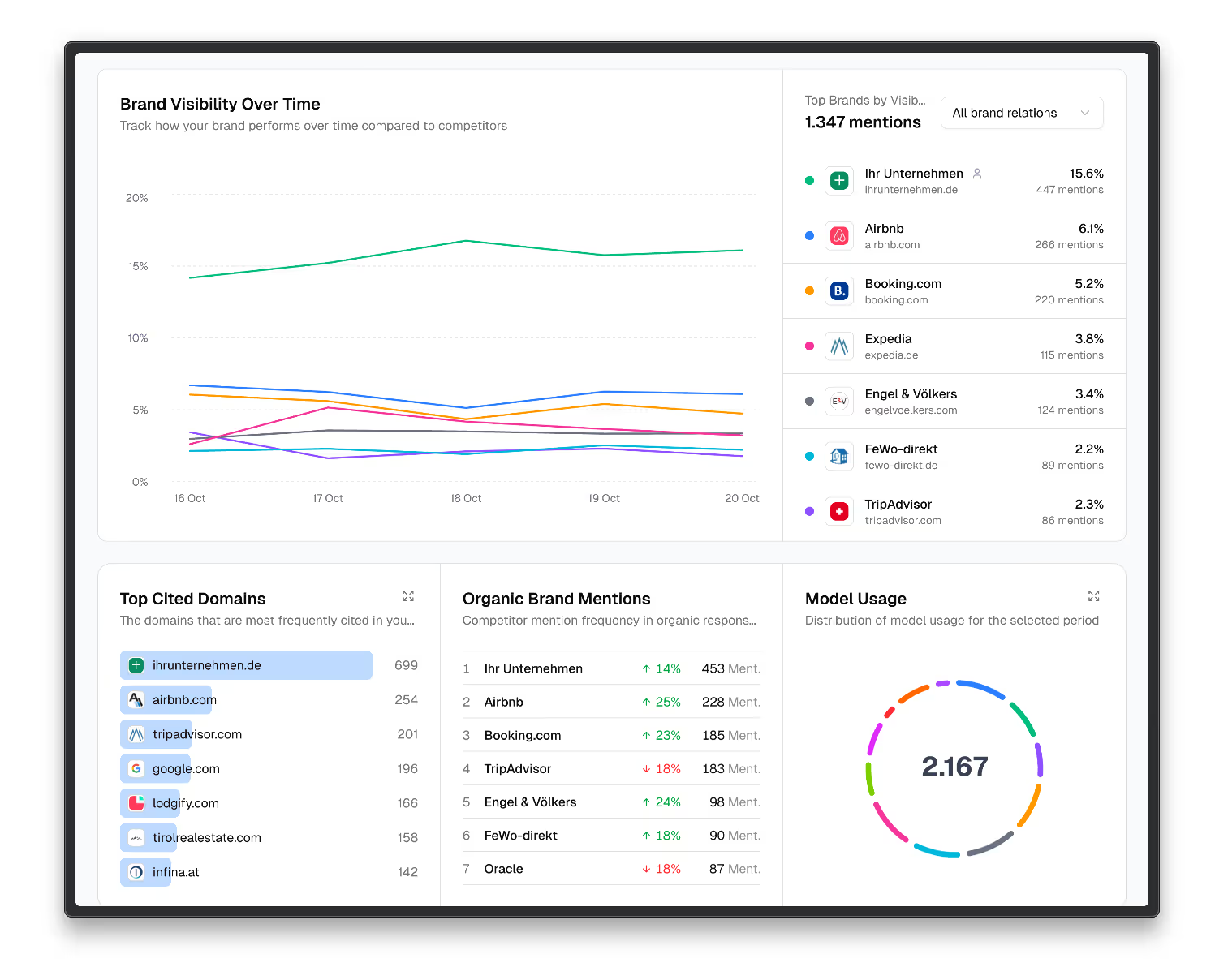Einleitung
Dieser Artikel zeigt die Vorteile von No-Code-Entwicklungstools. Du erfährst, wie No-Code den Entwicklungsprozess verbessert und welche Vorteile er für Unternehmen und Entwickler hat. Außerdem geht es darum, warum Nutzerbedürfnisse wichtig sind. Mit No-Code kannst du schneller, effizienter und günstiger hochwertige Anwendungen erstellen.
Was ist No-Code?
No-Code ist ein Ansatz, bei dem Anwendungen mit visuellen Tools erstellt werden. Entwickler brauchen keinen Code zu schreiben. Stattdessen nutzen sie intuitive Design- und Konfigurationsmöglichkeiten. Tools wie Bubble, Webflow oder Notion ermöglichen es, ohne Programmierkenntnisse Apps zu entwickeln.
Vorteile von No-Code
Schnelligkeit
Mit No-Code lassen sich Anwendungen schneller und günstiger entwickeln. Im Vergleich zur klassischen Entwicklung sparst du Zeit und Aufwand. Tools wie Webflow, Bubble oder Notion sind einfach zu bedienen und erfordern keine Programmierkenntnisse. Mit ihnen kannst du schnell Prototypen erstellen und direkt Feedback erhalten.
Effizienz
No-Code macht die Entwicklung effizienter. Entwickler können komplexe Anwendungen erstellen, ohne Code zu schreiben. Das spart Zeit und reduziert Fehler. Unternehmen profitieren davon, weil sie Anwendungen passgenau auf Kundenbedürfnisse zuschneiden können. So bleibt mehr Zeit für Design und Konzeption statt für langwieriges Programmieren.
Kosteneinsparungen
No-Code reduziert Entwicklungszeit und Kosten. Start-ups, kleine Unternehmen und Freiberufler profitieren besonders. Mit diesen Tools entwickeln sie Anwendungen schneller und günstiger. Dadurch können sie ihre Produkte schneller auf den Markt bringen.
No-Code bedeutet nicht, dass kein Code verwendet wird.
No-Code heißt nicht, dass es gar keinen Code gibt. Es geht um einen anderen Entwicklungsansatz. Entwickler arbeiten mit visuellen Werkzeugen, um Anwendungen zu erstellen. In vielen Fällen lässt sich auch eigener Code integrieren, z. B. in Webflow. So entstehen erweiterte Funktionen, ohne tief in die Programmierung einzusteigen.
Diese No-Code-Tools nutzen wir täglich:
- Webflow – Design- und Entwicklungsplattform für responsive Websites mit CMS.
- Weglot – Übersetzungsplattform für mehrsprachige Websites.
- n8n – Automatisierungstool zur Automatisierung von Anwendungen und Workflows.
- Notion – Tool für Notizen, Projektmanagement und Wissensmanagement.
- Plausible.io –Datenschutzfreundliches Website-Analyse-Tool.
- Loom – Software für Bildschirmaufnahmen und Video-Kommunikation.
- Jetboost – Erweiterte Such- und Filterfunktionen für Webflow.
- Figma – Kollaboratives Design- und Prototyping-Tool.
Mit diesen Tools kannst du effizient und ohne Programmierkenntnisse leistungsstarke Anwendungen entwickeln. Starte jetzt mit No-Code!
Fazit:
No-Code ist eine schnelle, effiziente und kostengünstige Lösung für die Softwareentwicklung. Tools wie Notion, Webflow oder Glide ermöglichen es, hochwertige Anwendungen zu erstellen, ohne tiefgehende Programmierkenntnisse zu benötigen. Besonders Start-ups, kleine Unternehmen und Freiberufler profitieren von dieser flexiblen Alternative. In einer Welt, in der Geschwindigkeit und Markteinführungszeit entscheidend sind, kann No-Code ein klarer Wettbewerbsvorteil sein.